How to Easily Navigate MoveZen’s Showing & Schedule System
It is crucial that you notify us in advance if you are traveling a long distance for your appointment, especially if it will be a self-guided lockbox tour. Electronic lockboxes are inherently a bit unreliable; we need to make special arrangements for you.
🏠 Showing & Application Policy Overview
See: Learn About Showmojo, the Company That Runs our Boxes and Scheduler
See: How Do I Tour a Home? To Get Started
Some very useful tips are. 1. Be patient. After you've entered the code it takes a minute before it unlocks.
2. It helps a lot if you can hear the beeps. You need to hear a beep on the first number pressed. Often that doesn't happen, so timing is important, and you want to patiently run through it a couple of times, clearing it in between, especially if you can't hear the beeps.
If you are having trouble, consider pasting this link into your favorite AI chatbot, and you can often ask direct questions.
Hi! Thanks for your interest. Many of our homes are self-show eligible, and you’ll have instructions on how to handle that any minute if you inquire about an eligible home.
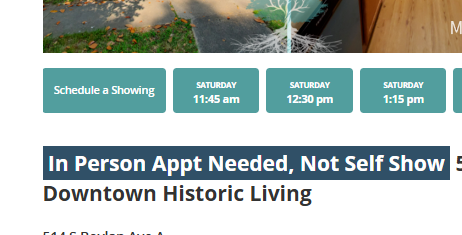
If you don’t receive that, it is either being updated and not shown for a bit.
Or we need to schedule staff showings. Either way, we’ll update you asap. You can inquire for more details on our website chat in the bottom left. If not online we’ll email you.
If you were notified that your request was denied, the most common reasons that tend to be resolvable are a move date that’s too far out, or a pet situation that might need clarification. We will try to have the owner make exceptions for certain pets if the credit score is exceptional. If pets aren’t allowed, there won’t be exceptions, trust us, we tried hard.
We are excited to partner with ShowMojo, the industry’s leading self-showing platform, to bring you the safest and most flexible viewing experience possible. While ShowMojo is cutting-edge and highly reliable, even the best technology isn't completely fail-proof. If you encounter any unexpected technical hiccups, please bear with us for a moment—we truly appreciate your patience and promise to get you back on track right away! See Details on How Showmojo Works
Other Important Factors to Be Aware Of
| Issue/Topic | Policy or Explanation |
| Long Distance Travel to View | Self-showings are great, but lockboxes can sometimes jam or run out of battery. If you are traveling a significant distance, please notify us for special instructions to prevent issues. |
| Dead Lockbox Battery | No problem! If the battery is dead, you can plug a standard 9-volt battery into the bottom of the box. This will provide enough power for you to enter your code and use the key normally. |
| Evictions | We simply do not accept past evictions. Applications with an eviction history are always declined. See details on qualifying standards |
| Location Problems (Anti-Fraud) | To reduce fraud, our system requires you to share your location and be physically near the home to schedule a showing. You cannot schedule a viewing or receive a code for another person; the prospective resident must schedule it themselves. |
| Wait Lists | Especially during busy periods, our account managers might be a bit slow to update the status of a home on the wait list. The home is usually either being actively updated, preparing for a direct showing, or we are completing final tasks to remove it from the list and invite you to a self-showing. |
| We Aren’t the Decision Maker | The homeowner makes all final decisions regarding pets, credit standards, and overall acceptance, as required by law. We try our best to guide and influence these decisions, but our ability to do so is often limited. |
We are thrilled for you to be the first to view your next home! Our self-showing Showmojo lockboxes offer incredible convenience—allowing you to view properties instantly from dawn to dusk, seven days a week.
This system is a powerful feature that residents love when working well, but due to battery failure or simple user issues, it is far from fail-proof. We promise to do our very best to assist you quickly!
🚨 Need Immediate Assistance?
If you are having trouble at the property, try these two options for the fastest service during business hours:
| Contact Method | Instructions |
| Priority Phone Line | Dial 910.447.9495 (or any of our primary numbers) and choose Option 4 at the first recording. This option is reserved for semi-emergencies and gets you priority treatment. |
| Digital Chat | Reach us instantly via text at 910.447.9495 or use the chat feature on our website using the bubble below. |
⚠️ Important Warning: Our third-party emergency maintenance line cannot assist with lockbox or showing code issues. Please use the contact methods above.
Self-Show Digital Lockboxes
🛠️ Most Common Troubleshooting Fix
We find that the vast majority of issues are either a simple code entry problem or a low battery. Both are easy to fix with the right items.
Issue 1: Dead Battery (Most Common)
We test batteries before placement, but active showings can drain them fast, and we must avoid unnecessary waste.
-
The Fix: If you happen to have a battery power bank with a usb c cable (standard to charge a cell phone on the go), you can attempt to plug it into the side of the lockbox. This will provide temporary power, allowing you to enter your code and access the key. Please let us know that you had to do this right away.
Issue 2: Code or User Issues
If the problem seems related to a code or user error, reaching out via phone or chat (as noted above) is often the fastest solution.
You can read more details on dealing with these boxes here.
📅 Consider an In-Person Showing
If you are concerned about any of these issues, especially if you are traveling a long distance, you always have the option to schedule an in-person showing instead. Just ask us!
We apologize for any trouble this system may cause, but we hope you understand that we implemented these steps to offer you the greatest possible viewing flexibility.
Below you will find a video and additional "how-to" information for using the lockboxes.
Some very useful tips are. 1. Be patient. After you've entered the code it takes a minute before it unlocks.
2. It helps a lot if you can hear the beeps. You need to hear a beep on the first number pressed. Often that doesn't happen, so timing is important, and you want to patiently run through it a couple of times, clearing it in between, especially if you can't hear the beeps.
